Avoid funky formatting when pasting rich text
If you don’t paste it just right, you can find yourself swimming in alien formatting, divtags, and a whole mess of secret code that latched onto the quote you wanted.
WordPress has a solution to this. You can paste text minus the formatting by clicking the plain-text clipboard icon in the menu.
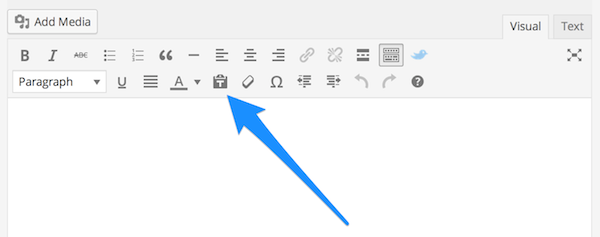
Except next time you cut and paste a section from your own post, it gets stripped of all the formatting. So you have to remember to change back to regular pasting, by clicking the “Paste-as-text” icon again.
Tip: Keep the WordPress settings the way they are normally, and paste as plain text – sans formatting – using a keyboard shortcut.
- CTRL + SHIFT + v for Windows
- CMD + SHIFT + v for Mac.
These shortcuts work system wide, so you can use them beyond WordPress too.
