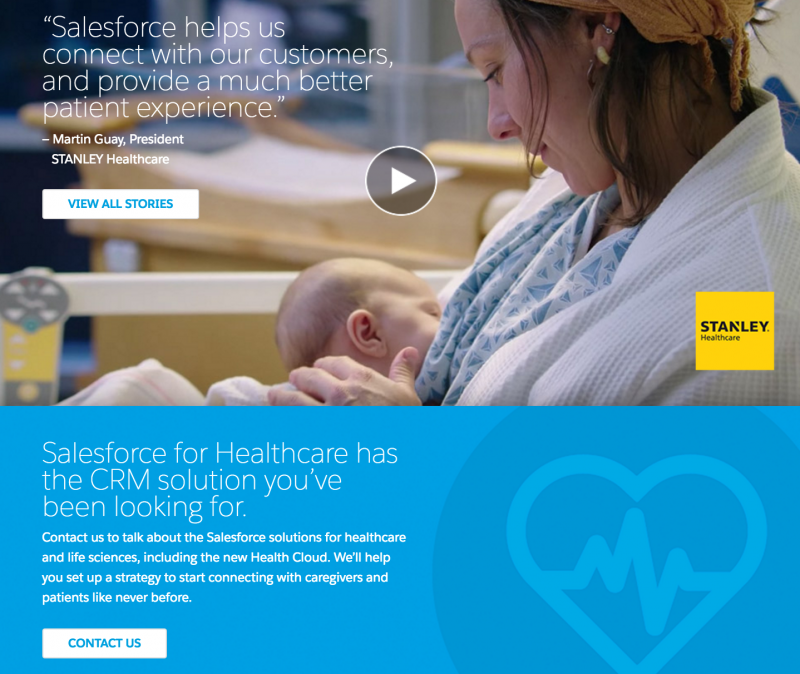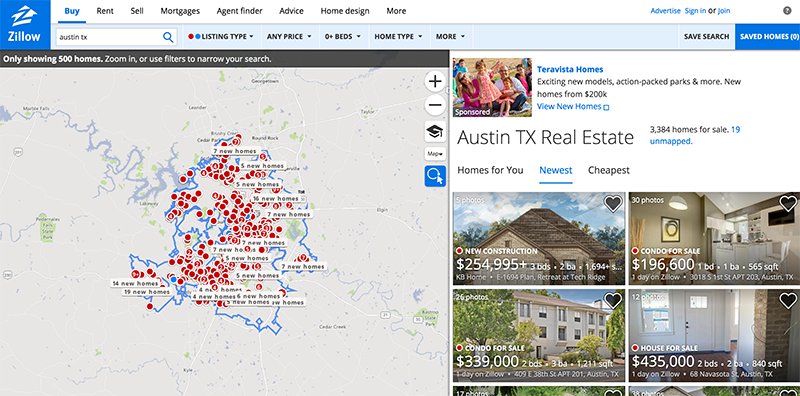Industry, Feature & Location Pages
Objective: Increase organic search traffic with high commercial intent by ranking for keywords related to specific industries and locations that you target, as well as those related to individual features of your product.
How: Organic traffic that comes to your website with high commercial intent, i.e., the visitor is actively looking to buy, is probably the most valuable traffic you can generate. That said, it’s often in much smaller numbers than that coming from more informational queries (e.g., “how to do…”).
Outside of capturing people searching specifically for your brand name, there are a few types of queries that will often work well to target, while not being too competitive to rank for. These are made up of the following:
- Industry-specific queries. For example, “real estate CRM”.
- Feature-specific queries. For example, “document signing software”.
- Location-specific queries. For example, “used cars, Boston MA”.
Not all of these will be relevant to your business, but one of them probably will be. Let’s start with industry-specific queries:
Industry-Specific Queries
This usually works better for B2B businesses and the goal is to build out a list of different industries that you sell to. Once you have this list, match them up against keywords directly related to your product and analyze total monthly search demand for each within Google Keyword Planner.
Once you have a list of potential keywords, you’ll need to prioritize them and then start building out webpages to target each one. Within these pages I’d recommend having the following:
- Content that directly relates to the industry you’re targeting.
- Testimonials/case studies from customers in the industry you’re targeting.
- Imagery that prospects from the industry you’re targeting can relate to.
- Use the keyword in the URL of the page as well as the title tag.
An example of this strategy being implemented well is with SalesForce. They’ve built out a ton of these pages that rank for keywords like, “CRM for nonprofits”, “financial CRM”, "healthcare CRM", "insurance CRM" and "retail CRM".
The thing that I like about what SalesForce have done is that they have a ton of information on each page that is relevant to each of the industries they’re targeting. They have tailored imagery for each industry, including testimonials from relevant companies. Here's an example of their page targeting healthcare keywords:
Feature-Specific Pages
The goal of having feature-specific pages is two-fold. The first part is all about ranking in the search engines for keywords related to specific features of your product/service. For example, let's say your product is a fitness tracker, like FitBit or Jawbone. In this case you'd want to rank well for terms like, "fitness tracking", "heart rate monitoring" and "step counter". These are all features that relate to a solution that a potential customer is looking for.
The second goal of these pages is to provide a better user experience for visitors already on your website that will lead to an increase in online conversions.
Think of it this way, if you're checking out a product online, would it increase or decrease the likelihood that you're going to purchase it if you're given detailed information about all of the features related to that product. It's a no-brainer.
To test this out, follow these steps:
- List out all of the individual features of your product.
- For each feature, outline the problems it solves.
- Do keyword research around both the features and problems.
- Stack-rank the most relevant keywords by the highest monthly search volume.
- Build individual pages for each of the core features, aligning them to the keywords you've researched.
Location-Specific Pages
Finally, there are location-specific pages. This works particularly well for businesses that operate or serve customers in numerous locations, especially if they're a service-led business.
The core premise here is that you'd map out all of the locations that you're targeting customers in and then build out landing pages for each.
An example of a company doing this really well is Zillow.
Zillow rank for a whole host of location-based keywords that net them millions or organic visitors every month. Take the above page as an example; it ranks #1 for "Austin real estate", "homes for sale Austin TX", "Austin homes for sale" and many more. A modest estimate of organic traffic going to this page alone is 24,000 monthly visits (according to Ahrefs).
If you're planning on rolling out a bunch of location-specific pages, it's really important that you consider the following:
- Each page needs to have unique content on it that's related to the location you're trying to rank for.
- There should be something inherently linkable about the page. Zillow does a good job here because they give real-time price updates for property in the area, so it actually adds value to visitors.
- Think about the internal linking to these pages. Building out a hub page that links to each of the locations can be a good start.
- Consider the conversion path for visitors to the page(s).