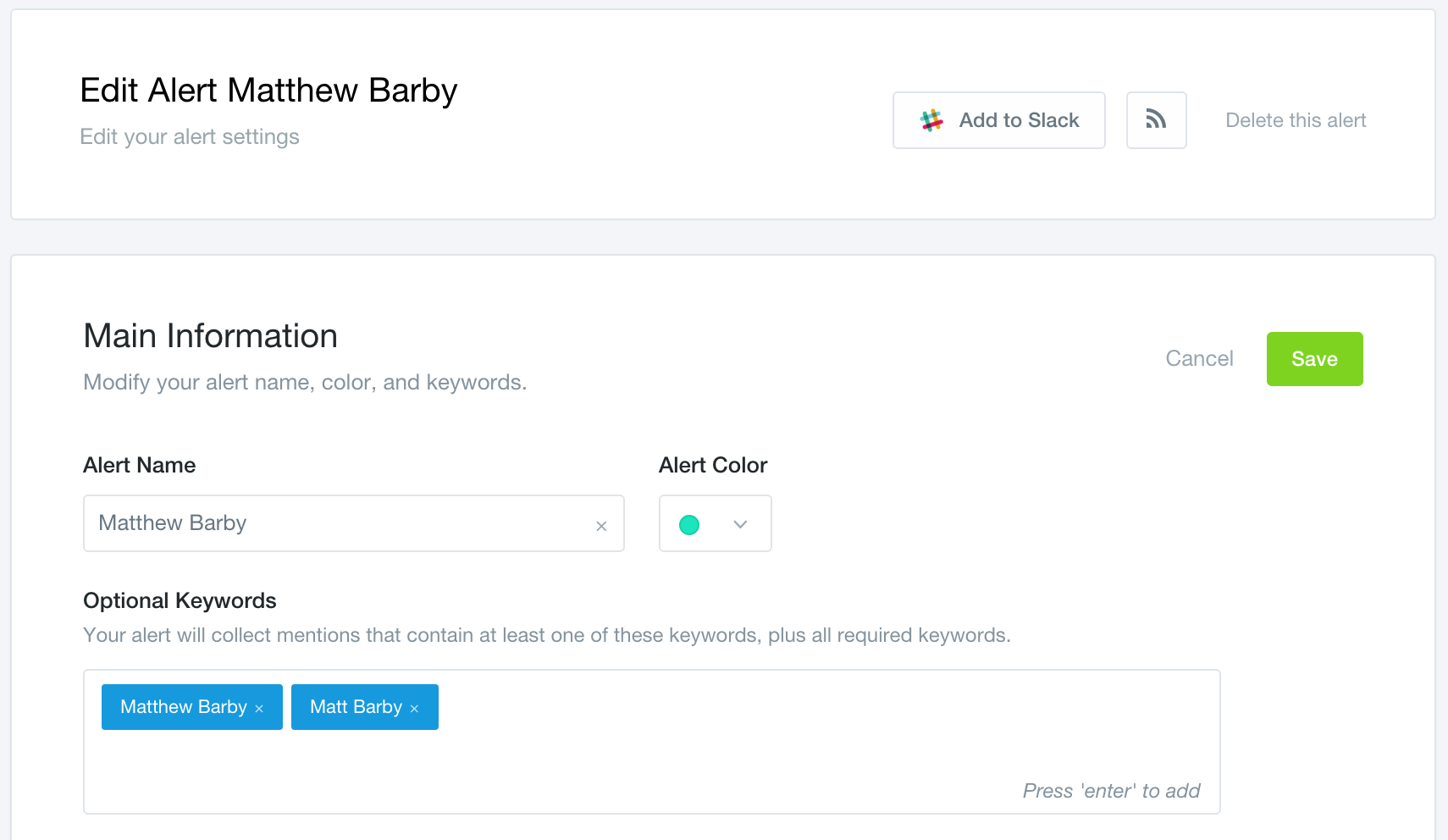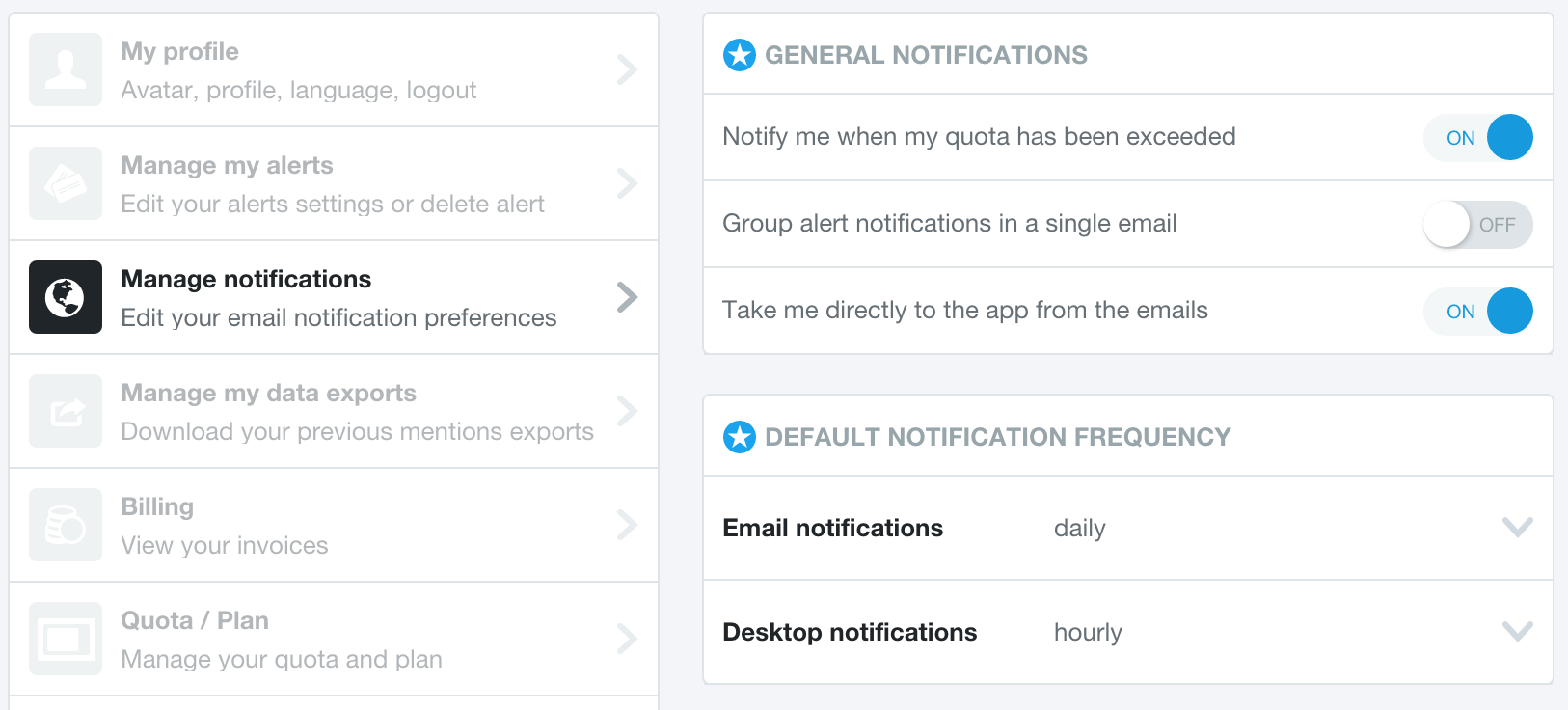Link Reclamation
How effective this SEO technique is will vary depending on your type of business.
For large brands, this tactic alone can bring through thousands of new links with relatively little effort. That said, you don't need to be a big brand for this to get you some results.
In short, this tactic is all about finding when someone has mentioned you, your business, your product/service or your content without actually linking to you. Once you find someone that's done this you can then get in touch with them and simply request that they add a link to your website.
Sounds simple, right? Well, it is! The conversion rate and return on your time here is surprisingly high.
We do this on a regular basis at HubSpot, and I've also done this within countless projects I've worked on. Here's my process for scaling it:
Step 1: Monitor Brand Mentions
The first step in the process is to actually find out when you're being mentioned online.
My favourite tool of choice (and it has a free version) is Mention (you can also use BuzzSumo for this). You can quickly set up alerts by adding any keywords related to your brand or products (I'd recommend separating these out).
Make sure that you exclude any mentions from your own website within the alert. You can do this within the settings.
Step 2: Set up Daily Email Alerts
Once you've set up an alert within Mention, go to your settings and then 'Manage Notifications'. From here you can select the option to get a daily digest email of any mentions (I'd recommend doing this). You also have the option of getting desktop alerts - I personally find them annoying, but if you really want to stay on the ball then they could be a good idea.
Step 3: Checking for Links
There are ways to do a bulk search on a list of URLs to check if any of the pages contain a link to yours, but if you're checking this on a daily basis, it's probably just as fast to do a quick manual check.
If you do want to perform a bulk check then you can use the SEO Tools Plugin for Excel.
To speed up the manual checking process, go to each webpage, right-click and then select 'View Page Source'. Once you're viewing the source code, you can run a quick search within your web browser (CMD+F or CTRL+F) and search for your domain name. If it doesn't appear in the HTML of the webpage then they haven't linked to you.
These are the opportunities that you're looking for.
Step 4: Gathering Contact Details
Once you've identified an opportunity, you'll want to find a way of getting in touch with the website owner or author (best the author if you can) to request that they update the mention of you/your brand.
The contact or 'about us' page is your best starting place, but if they don't list an email address or have a contact form, you may want to follow some of the tips for finding email addresses here.
Step 5: Reaching Out
If you manage to get an email address from the website, you'll want to get in touch with them as soon as possible to add a link to their webpage. I've found that the nearer you do this to the date it was published, the higher the conversion rate.
Here's an example email template that you can use:
Hi {{FirstName}},
First of all, I'd like to thank you for mentioning {{Your Brand or Product Name}} within your recent article. It means a lot!
I noticed within the article that you didn't actually link through to our website when you mentioned us. Is there any chance that you can quickly update the post with a link? Here's the link to save you time searching for it: {{Link to Your HomePage or Product Page}}
Thanks in advance, and if you ever need any more info on {{Your Brand or Product Name}} then I'd be happy to supply you with it (imagery, video content, etc.).
Thanks again!
{{Your Signature}}
I would recommend that you use a tool like BuzzStream to manage the outreach process because you can save your email templates within their platform and test response rates, etc. You can also mark whether your outreach has been successful for each of the websites you reach out to.