TWO-STEP LIGHTBOXES
The traditional way to get people to opt in to your email list is to display a form like this:

It works well and is very easy to understand.
You fill out a form and get something in return.
The two-step opt-in process works slightly different.
With the two step opt in you display a link, or button, for the reader to click and then an opt in form appears for them to fill in.
For example:
In this post I use a two-step opt-in form to make a button click trigger a popup to display:

When the reader clicks the button this popup appears:
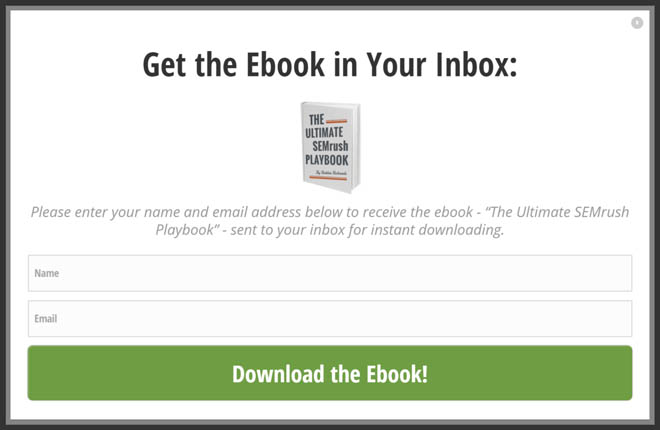
The reader still needs to put in their email address but they don’t see the form until after they click the button or link.
The logic here is that people are more likely to click a button or a link than enter their email address. After they have clicked a link they have subconsciously committed themselves to the process and are more likely to complete it by filling out the form.
This two-step popup form is converting at 7.05%.
You can take this strategy to another level and use a plugin like Thrive Leads to make any page element trigger an opt-in form...
Such as buttons:
Links:
Click here and see what happens
And images:

By clicking the button, link or image the reader is partially committing themselves to get your offer and will likely fill out the form to complete the process.
It's human psychology!
