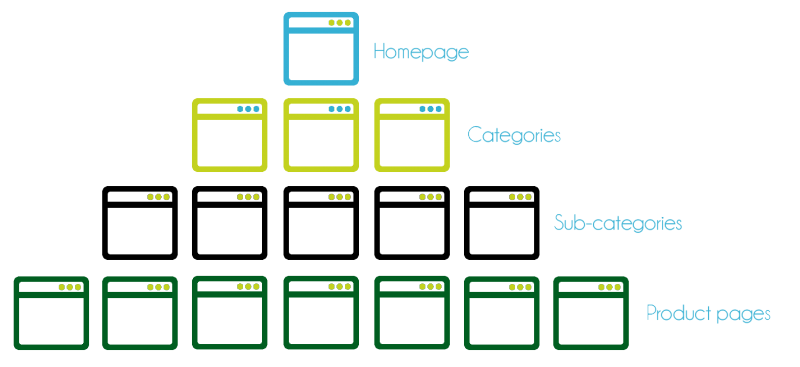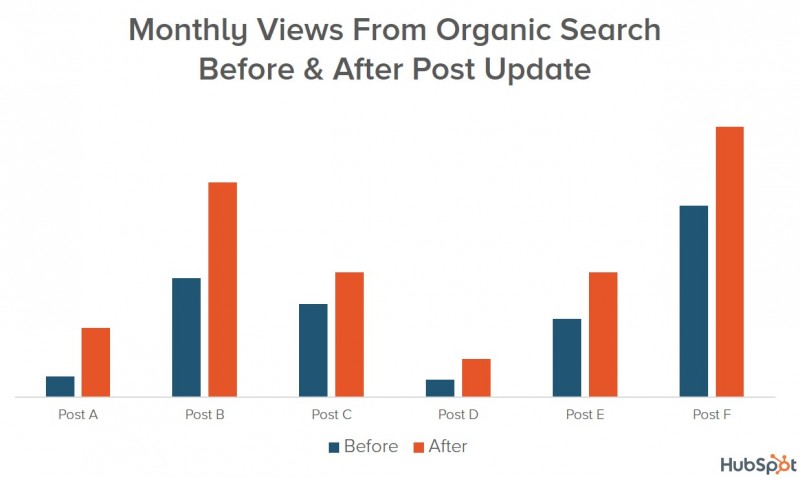Update and Republish Old Content
If your blog lists your individual posts in order of the date that they were published, like most blogs do, then the older your blog post gets, the lower down the website architecture it goes.
In general, the higher up the website architecture a page is, the more powerful the page is. This is the reason why the homepage of most websites is usually the most powerful.
As your blog posts get older, they go deeper into the architecture of your website because you'll have to go to page 2, 3, 4 or more of your blog feed to find them - and Google has to do the same.
A nice little hack that I regularly use to boost some of my older content is to update an old post with some extra content and swap around any old references, then I'll change the date of the post to the current date and republish it.
Two things happen here...
- You've added more relevant content to your blog post and increased the on-page SEO targeted against your focus keyword(s).
- You've just pushed the blog post a few levels higher in your website architecture because it'll now be on page 1 of your blog feed.
This is something that we're regularly doing at HubSpot and we have seen some amazing results.
The above graph shows the impact across a test with 6 different blog posts.
Considering the effort vs results here, I'd highly recommend that you try this out, especially if you have a lot of existing content on your site.