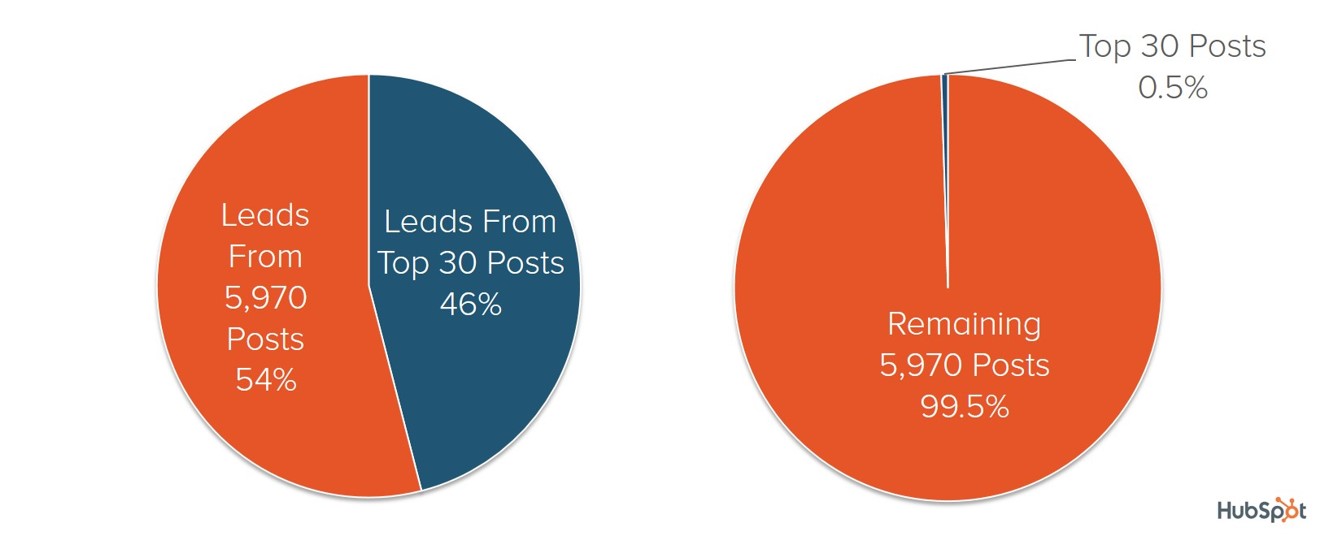Boost Underperforming Content
It's no secret that a large percentage of most sites' organic traffic and leads comes from a small percentage of the total content on the site.
This is certainly the case at HubSpot, and it's been a similar case on most projects that I've worked on in the past.
With this comes a lot of opportunity, even if you don't see it immediately.
You'll often have a bunch of content that is ranking on page 2/3 for keywords that they're targeting, and these make for great 'low-hanging fruit' projects.
Step 1: Finding the 'Low-Hanging Fruit'
Open up Google Search Console and then navigate to the "Search Analytics" report.
If you select the tickbox at the top to show "Clicks", "Impressions" and "Position", then this will give you data on the keywords that are bringing in the most traffic, the most impressions in the SERPs and then their average position.
The goal is to find keywords that are hovering between position 10 and 25 that you could potentially bump up on to page 1 and dramatically boost traffic.
Once you find a keyword, click through to it and then click on the "Pages" radio button, which will display which page it is that the keyword is ranking for.
The above is an example from my blog where one of my blog posts ranks on page 2 for "social media strategy".
Step 2: Finding Pages to Push Internal Links From
The next step is that you'll want to find pages where you can drive more internal links through to your 'low-hanging fruit' page with keyword-focused anchor text.
The first step that I take is to do a quick Google search to find pages on my domain where I've mentioned the keyword in question so that I can add an internal link. To do this, I'll use the following search query, replacing DOMAIN with your domain name (e.g. matthewbarby.com) and KEYWORD with the keyword you're targeting (e.g. "social media strategy"):
site:DOMAIN intext:"KEYWORD"
The next thing that you can do is try to add links, where relevant, within some of your most powerful pages on your website. By powerful I'm talking about the pages that have the highest number of external links pointing to them.
You can find this information out by using a link analysis tool like Ahrefs or Majestic and then going to their "Top Pages" report.
Once you've added the internal links, go through the copy within the page itself and see if there are any on-page tweaks that you could make. For example, is the keyword within the title tag and the H1, etc.?
Step 3: Track the Results and Scale It
Whenever I do projects like this I keep track of the keywords I'm trying to improve within Accuranker, a keyword tracking tool.
Simply upload your keywords and tag them accordingly, then you can get daily or weekly reports on improvements. Once you start seeing results from this method, start scaling it up.