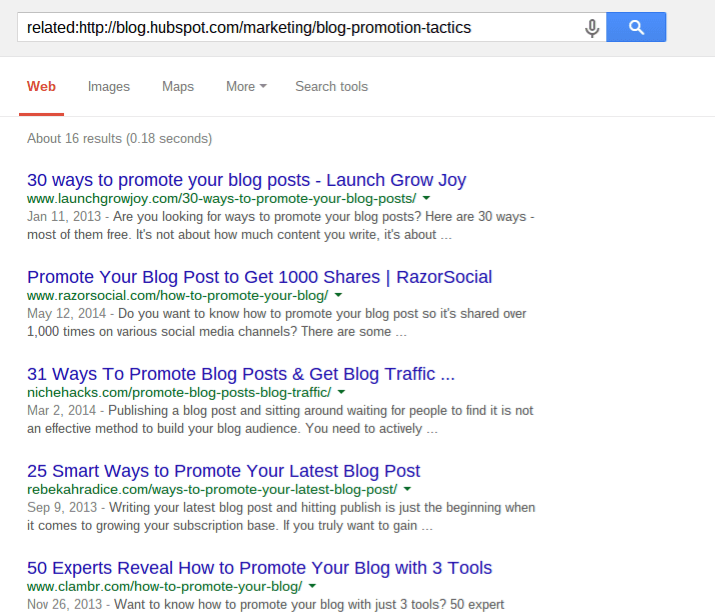Don’t you love relatives? – “related:”
Everything on the web is connected, in one way or another, just like people.
Discovering related content isn’t always easy.
The “related:” search operator can come in really handy when you want to find similar sites or content.
Scenario #1 – Quickly find top sites in a niche: This operator could be handy if you’re looking for popular blogs in a new niche. As long as you can find one, you can find the rest.
For example, let’s say that you’re new to SEO and Internet marketing, but you’ve stumbled upon Quick Sprout and love the topics there.
You can use the “related:” operator to find sites that cover a lot of similar topics to your search terms.
It’s simple, just search:
related:www.quicksprout.com
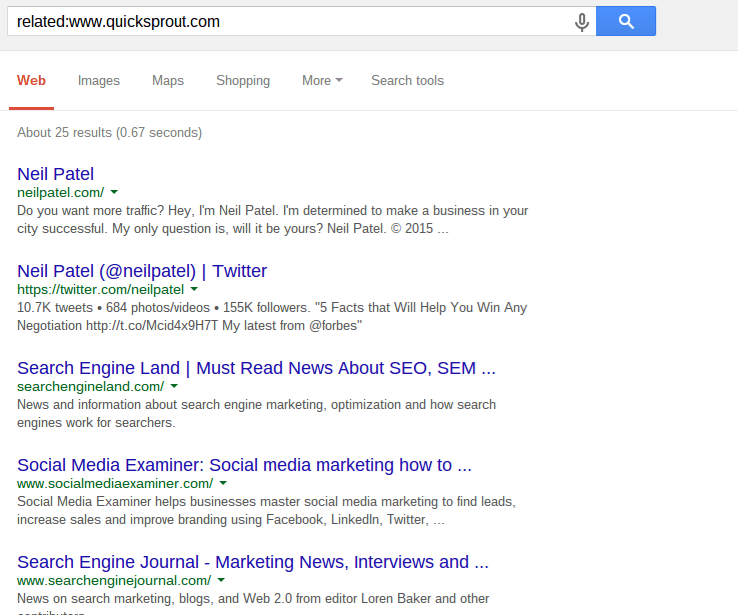
I’d say Google is pretty spot on. The first result is my other blog, which covers similar topics and the rest of the results are about SEO, social media, and marketing, which is exactly what Quick Sprout is all about.
Scenario #2 – Find similar content: When you stumble upon a great post, you’d often like to read more posts like it.
For example, say you came across this post that has 44 content marketing resources on the KISSmetrics blog.
While you could just search query “content marketing resources” to find more in this case, it’s not always so obvious.
In any case, look what we get when we search:
related:https://blog.kissmetrics.com/44-content-marketing-resources/
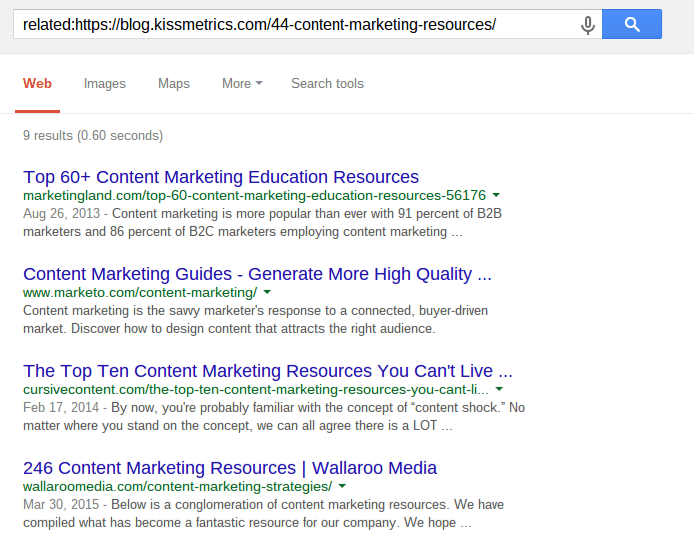
We get some extremely similar content.
If you just search for “content marketing resources”, you get some of the same results, but you’ll also miss some.
Scenario #3 – Find more potential backlink sources: If you’ve created a great piece of content, you’ll typically want to reach out to people who might link to it.
Say you just created a great post about 11 things to do to promote a post after you publish it.
Now you need to find site owners to contact that will probably like it and potentially add an anchor text to it.
You can start off by Googling some standard keywords:
- post promotion
- content promotion tactics
- how to promote a post
Then, copy down the URLs of the top results and plug them into a backlink profile database, like Ahrefs. You can see who has linked to those posts in the past. Chances are, they’ll enjoy your content as well.
But, if you do that, you’re going to limit the amount of people that you can email. Using the “related:” search operator, you can find more similar content beyond just general keywords.
Use “related:” with one or more of the other URLs that you’ve already found. Obviously the more times you use it, the more similar URLs you will find. You can then run these through a backlink profile database and find more people to contact.
For example, I found a Hubspot article on promoting content and was able to find several other related articles:
related:http://blog.hubspot.com/marketing/blog-promotion-tactics