Go full-screen for zero distractions
Full-screen editor gives you a stark-white canvas to work from.
The essential formatting tools such as headings, links and lists are still there, but they’re hidden away, appearing only when you place your mouse pointer at the top of the screen.
To get into the full-screen editor (called the Distraction-Free Writing Mode in WordPress), click the full-screen icon from your standard WordPress editor menu. You can also get there by using a keyboard shortcut. Just press Alt + Shift + w.
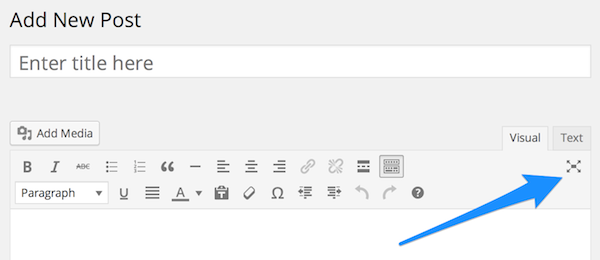
To close the full-screen editor, press Escape. Or click the “Exit full-screen editor” link.
